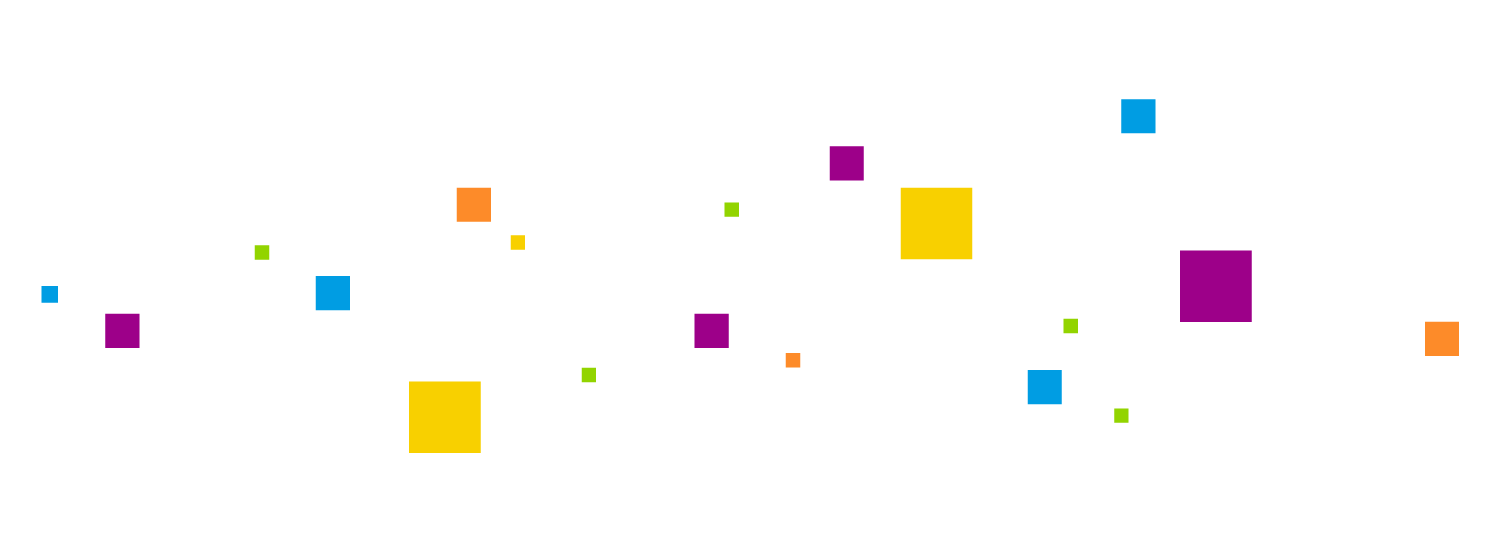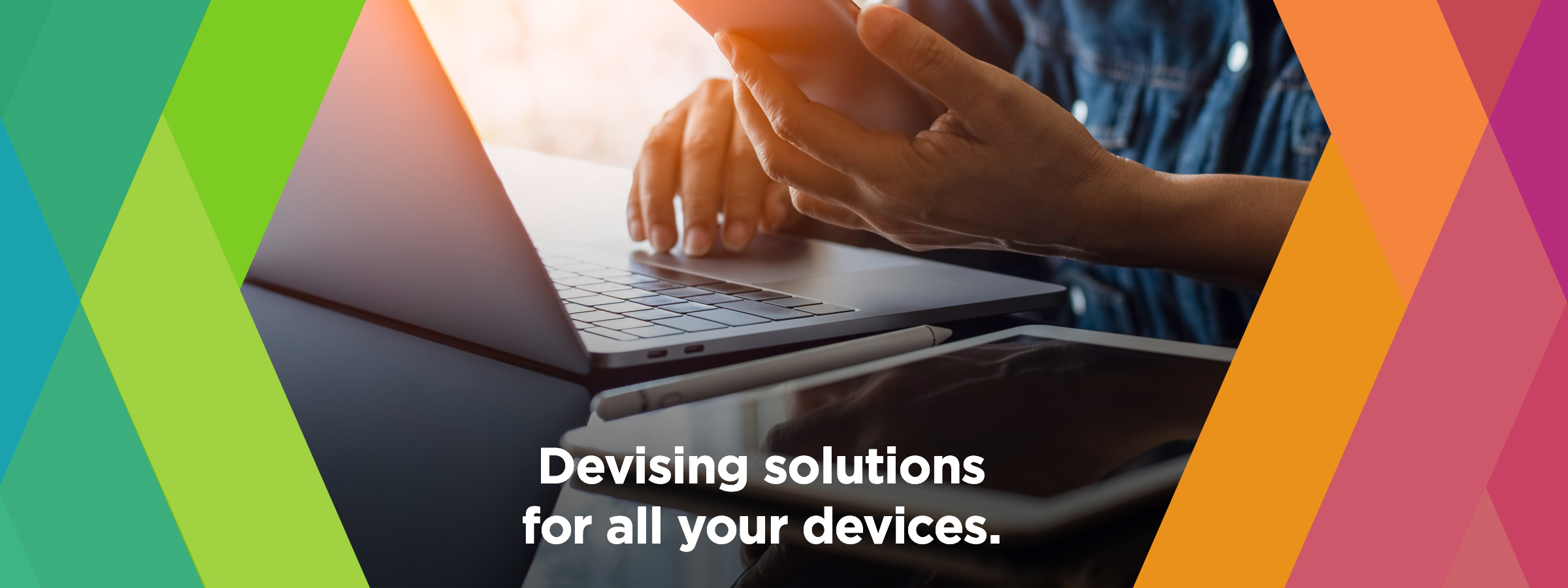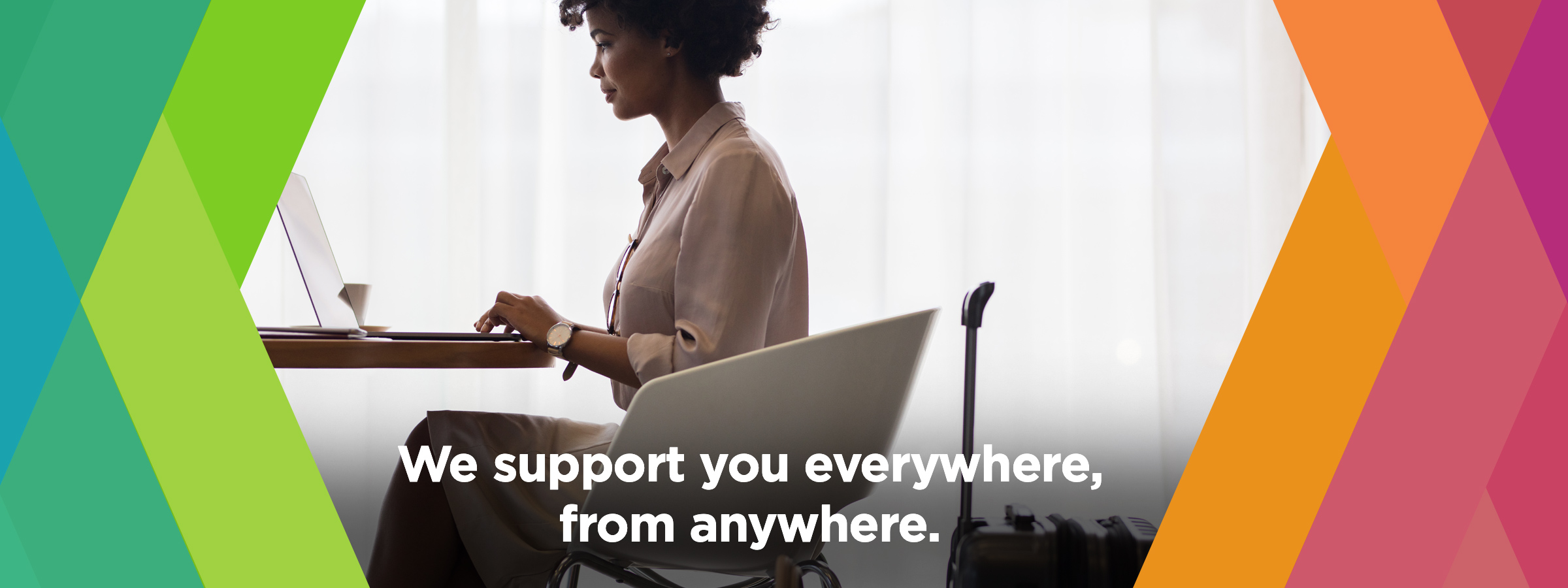Trustworthy, friendly, engaging and extremely knowledgeable—that's how our clients describe us
At Mac Zen, we know that your Apple devices are windows into every aspect of your life – your work and creativity; your connection to family and colleagues; and so often, your most precious photos and memories. Your ability to function depends heavily on how well your computers and devices are working.
Mac Zen supports you, not just computers. We support you and your devices everywhere, from anywhere. We support you with exceptional customer service that is based on empathy, trust, and experience. We put you in the driver’s seat to engage your own understanding and confidence. We support you with expert Apple IT solutions so that you can get back to focusing on your own expertise.
For Professionals and Small to Medium-sized Businesses in Victoria
You expect the best in business grade, custom-configured Apple solutions. Mac Zen is here to deliver exactly that. As your IT consultants and professional Apple technology partners, we provide the computer hardware installation, support, efficient workflow development, and training your company needs to keep running smoothly.
For the Home User in Victoria
Experience courteous and professional technical support from the comfort of your home. Mac Zen can help you increase your confidence and competence, creatively share family moments, and increase your connection with family and friends. Setting up your first visit is just a phone call or email away.
For Apple Users Everywhere
Finding a service provider that you trust is not easy. That's why no matter where you are in Canada, or where in the world you travel to, Mac Zen can help you stay productive by being there for you when you need help away from home. Our trusted secure remote support software lets us support you and your business from here in Canada, wherever you choose to live, work and play.
Looking for our support guides and downloads?
We have a full selection of guides to assist you as we work together. Visit our client support section for instructions on setting up TeamViewer for remote support, how to find out how much storage you have, and how to find out more about what operating system you are currently on, plus much more.